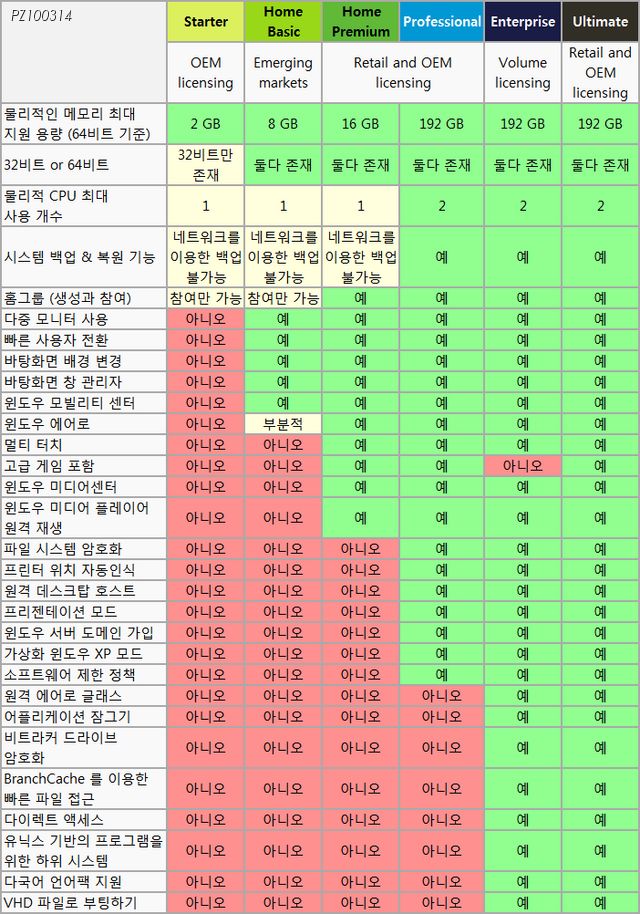|
[MS11-018] Internet Explorer 6, 7, 8 취약점으로 인한 원격코드 실행 문제
□ 영향
o 공격자가 영향 받는 시스템에 대해 완전한 권한 획득
□ 설명
o 특수하게 조작된 웹페이지 파일을 열었을 경우 원격코드실행 취약점이 존재
o 관련취약점 :
- Layouts Handling Memory Corruption Vulnerability - CVE-2011-0094
- MSHTML Memory Corruption Vulnerability - CVE-2011-0346
- Frame Tag Information Disclosure Vulnerability - CVE-2011-1244
- Javascript Information Disclosure Vulnerability - CVE-2011-1245
- Object Management Memory Corruption Vulnerability - CVE-2011-1345
o 영향 : 원격코드실행
o 중요도 : 긴급
□ 해당시스템
o 영향 받는 소프트웨어
- Internet Explorer 6 on Windows XP SP3
- Internet Explorer 6 on Windows XP Professional x64 Edition SP2
- Internet Explorer 6 on Windows Server 2003 SP2
- Internet Explorer 6 on Windows Server 2003 x64 Edition SP2
- Internet Explorer 6 on Windows Server 2003 with SP2 for Itanium-based Systems
- Internet Explorer 7 on Windows XP SP3
- Internet Explorer 7 on Windows XP Professional x64 Edition SP2
- Internet Explorer 7 on Windows Server 2003 SP2
- Internet Explorer 7 on Windows Server 2003 x64 Edition SP2
- Internet Explorer 7 on Windows Server 2003 with SP2 for Itanium-based Systems
- Internet Explorer 7 on Windows Vista SP1, SP2
- Internet Explorer 7 on Windows Vista x64 Edition SP1, SP2
- Internet Explorer 7 on Windows Server 2008 for 32-bit Systems SP0, SP2**
- Internet Explorer 7 on Windows Server 2008 for x64-based Systems SP0, SP2**
- Internet Explorer 7 on Windows Server 2008 for Itanium-based Systems SP0, SP2
- Internet Explorer 8 on Windows XP SP3
- Internet Explorer 8 on Windows XP Professional x64 Edition SP2
- Internet Explorer 8 on Windows Server 2003 SP2
- Internet Explorer 8 on Windows Server 2003 x64 Edition SP2
- Internet Explorer 8 on Windows Vista SP1, SP2
- Internet Explorer 8 on Windows Vista x64 Edition SP1, SP2
- Internet Explorer 8 on Windows Server 2008 for 32-bit Systems SP0, SP2**
- Internet Explorer 8 on Windows Server 2008 for x64-based Systems SP0, SP2**
- Internet Explorer 8 on Windows 7 for 32-bit Systems
- Internet Explorer 8 on Windows 7 for x64-based Systems
- Internet Explorer 8 on Windows Server 2008 R2 for x64-based Systems**
- Internet Explorer 8 on Windows Server 2008 R2 for Itanium-based Systems
※ **표시된 윈도우를 서버코어(Server Core)옵션으로 설치한 경우, 해당 취약점에 영향을
받지 않음
o 영향 받지 않는 소프트웨어
- Internet Explorer 9 on Windows Vista 32-bit SP2
- Internet Explorer 9 on Windows Vista 64-bit SP2
- Internet Explorer 9 on Windows Server 2008 for 32-bit SP2
- Internet Explorer 9 on Windows Server 2008 for 64-bit SP2
- Internet Explorer 9 on Windows 7 for 32-bit SP0, SP1
- Internet Explorer 9 on Windows 7 for 64-bit SP0, SP1
- Internet Explorer 9 on Windows Server 2008 R2 for 64-bit SP0, SP1
□ 해결책
o 해당 시스템에 대한 마이크로소프트사의 취약점 패치 적용
□ 참조사이트
o 영문 : http://www.microsoft.com/technet/security/bulletin/MS11-018.mspx
o 한글 : http://www.microsoft.com/korea/technet/security/bulletin/MS11-018.mspx
[MS11-019] SMB 클라이언트 취약점으로 인한 원격코드 실행 문제
□ 영향
o 공격자가 영향 받는 시스템에 대해 완전한 권한 획득
□ 설명
o 특수하게 조작된 SMB응답을 클라이언트로 보낼 경우 원격에서 코드가 실행되는 취약점이 발생
※ SMB(Server Message Block) : 윈도우 환경에 사용되는 파일/인쇄기 공유 프로토콜
o 관련취약점 :
- Browser Pool Corruption Vulnerability - CVE-2011-0654
- SMB Client Response Parsing Vulnerability - CVE-2011-0660
o 영향 : 원격코드실행
o 중요도 : 긴급
□ 해당시스템
o 영향 받는 소프트웨어
- Windows XP SP3
- Windows XP Professional x64 Edition SP2
- Windows Server 2003 SP2
- Windows Server 2003 x64 Edition SP2
- Windows Server 2003 with SP2 for Itanium-based Systems
- Windows Vista SP1, SP2
- Windows Vista x64 Edition SP1, SP2
- Windows Server 2008 for 32-bit Systems SP0, SP2
- Windows Server 2008 for x64-based Systems SP0, SP2
- Windows Server 2008 for Itanium-based Systems SP0, SP2
- Windows 7 for 32-bit SP0, SP1
- Windows 7 for x64-based Systems SP0, SP1
- Windows Server 2008 R2 for x64-based Systems SP0, SP1
- Windows Server 2008 R2 for Itanium-based Systems SP0, SP1
□ 해결책
o 해당 시스템에 대한 마이크로소프트사의 취약점 패치 적용
□ 참조사이트
o 영문 : http://www.microsoft.com/technet/security/Bulletin/MS11-019.mspx
o 한글 : http://www.microsoft.com/korea/technet/security/bulletin/MS11-019.mspx
[MS11-020] SMB 서버 취약점으로 인한 원격코드 실행 문제
□ 영향
o 공격자가 영향 받는 시스템에 대해 완전한 권한 획득
□ 설명
o 특수하게 조작된 SMB패킷을 서버로 보낼 경우 원격에서 코드가 실행되는 취약점이 발생
※ SMB(Server Message Block) : 윈도우 환경에 사용되는 파일/인쇄기 공유 프로토콜
o 관련취약점 :
- SMB Transaction Parsing Vulnerability - CVE-2011-0661
o 영향 : 원격코드실행
o 중요도 : 긴급
□ 해당시스템
o 영향 받는 소프트웨어
- Windows XP SP3
- Windows XP Professional x64 Edition SP2
- Windows Server 2003 SP2
- Windows Server 2003 x64 Edition SP2
- Windows Server 2003 with SP2 for Itanium-based Systems
- Windows Vista SP1, SP2
- Windows Vista x64 Edition SP1, SP2
- Windows Server 2008 for 32-bit Systems SP0, SP2
- Windows Server 2008 for x64-based Systems SP0, SP2
- Windows Server 2008 for Itanium-based Systems SP0, SP2
- Windows 7 for 32-bit SP0, SP1
- Windows 7 for x64-based Systems SP0, SP1
- Windows Server 2008 R2 for x64-based Systems SP0, SP1
- Windows Server 2008 R2 for Itanium-based Systems SP0, SP1
□ 해결책
o 해당 시스템에 대한 마이크로소프트사의 취약점 패치 적용
□ 참조사이트
o 영문 : http://www.microsoft.com/technet/security/Bulletin/MS11-020.mspx
o 한글 : http://www.microsoft.com/korea/technet/security/bulletin/MS11-020.mspx
[MS11-021] Microsoft Excel 취약점으로 인한 원격코드 실행 문제
□ 영향
o 공격자가 영향 받는 시스템에 대해 사용자 권한 획득
□ 설명
o 특수하게 조작된 Excel 파일을 열었을 경우 원격코드실행 취약점이 존재
o 관련취약점 :
- Severity Ratings and Vulnerability Identifiers
- Excel Integer Overrun Vulnerability - CVE-2011-0097
- Excel Heap Overflow Vulnerability - CVE-2011-0098
- Excel Record Parsing WriteAV Vulnerability - CVE-2011-0101
- Excel Memory Corruption Vulnerability - CVE-2011-0103
- Excel Buffer Overwrite Vulnerability - CVE-2011-0104
- Excel Data Initialization Vulnerability - CVE-2011-0105
- Excel Array Indexing Vulnerability - CVE-2011-0978
- Excel Linked List Corruption Vulnerability - CVE-2011-0979
- Excel Dangling Pointer Vulnerability - CVE-2011-0980
o 영향 : 원격코드실행
o 중요도 : 중요
□ 해당시스템
o 영향 받는 소프트웨어
- Microsoft Office XP SP3
- Microsoft Office 2003 SP3
- Microsoft Office 2007 SP2
- Microsoft Office 2010 for 32-bit editions, 64-bit editions
- Microsoft Office 2004 for Mac
- Microsoft Office 2008 for Mac
- Microsoft Office 2011 for Mac
- Open XML File Format Converter for Mac
- Microsoft Excel Viewer SP2
- Microsoft Office Compatibility Pack for Word, Excel, and PowerPoint 2007 File Formats SP
o 영향 받지 않는 소프트웨어
- Microsoft Works 9
□ 해결책
o 해당 시스템에 대한 마이크로소프트사의 취약점 패치 적용
□ 참조사이트
o 영문 : http://www.microsoft.com/technet/security/bulletin/MS11-021.mspx
o 한글 : http://www.microsoft.com/korea/technet/security/bulletin/MS11-021.mspx
[MS11-022] Microsoft PowerPoint 취약점으로 인한 원격코드 실행 문제
□ 영향
o 공격자가 영향 받는 시스템에 대해 사용자 권한 획득
□ 설명
o 특수하게 조작된 PowerPoint 파일을 열었을 경우 원격코드실행 취약점이 존재
o 관련취약점 :
- Severity Ratings and Vulnerability Identifiers
- Floating Point Techno-color Time Bandit RCE Vulnerability - CVE-2011-0655
- Persist Directory RCE Vulnerability - CVE-2011-0656
- OfficeArt Atom RCE Vulnerability - CVE-2011-0976
o 영향 : 원격코드실행
o 중요도 : 중요
□ 해당시스템
o 영향 받는 소프트웨어
- Microsoft Office XP SP3
- Microsoft Office 2003 SP3
- Microsoft Office 2007 SP2
- Microsoft Office 2010 for 32-bit editions, 64-bit editions
- Microsoft Office 2004 for Mac
- Microsoft Office 2008 for Mac
- Microsoft Office 2011 for Mac
- Open XML File Format Converter for Mac
- Microsoft Office Compatibility Pack for Word, Excel, and PowerPoint 2007 File Formats
Service Pack 2
- Microsoft PowerPoint Viewer 2007 SP2
- Microsoft PowerPoint Viewer
o 영향 받지 않는 소프트웨어
- Microsoft Works 9
□ 해결책
o 해당 시스템에 대한 마이크로소프트사의 취약점 패치 적용
□ 참조사이트
o 영문 : http://www.microsoft.com/technet/security/bulletin/MS11-022.mspx
o 한글 : http://www.microsoft.com/korea/technet/security/bulletin/MS11-022.mspx
[MS11-023] Microsoft Office 취약점으로 인한 원격코드 실행 문제
□ 영향
o 공격자가 영향 받는 시스템에 대해 사용자 권한 획득
□ 설명
o 특수하게 조작된 Office 파일을 열었을 경우 원격코드실행 취약점이 존재
o 관련취약점 :
- Severity Ratings and Vulnerability Identifiers
- Office Component Insecure Library Loading Vulnerability - CVE-2011-0107
- Microsoft Office Graphic Object Dereferencing Vulnerability - CVE-2011-0977
o 영향 : 원격코드실행
o 중요도 : 중요
□ 해당시스템
o 영향 받는 소프트웨어
- Microsoft Office XP SP3
- Microsoft Office 2003 SP3
- Microsoft Office 2007 SP2
- Microsoft Office 2004 for Mac
- Microsoft Office 2008 for Mac
- Open XML File Format Converter for Mac
o 영향 받지 않는 소프트웨어
- Microsoft Office 2010 for 32-bit editions, 64-bit editions
- Microsoft Office XP SP3
- Microsoft Office for Mac 2011
- Microsoft Office Compatibility Pack for Word, Excel, and PowerPoint 2007 File Formats SP2
- Microsoft Word Viewer
- Microsoft Excel Viewer SP2
- Microsoft PowerPoint Viewer SP2
- Microsoft Visio 2007 Viewer SP2
- Microsoft Visio 2010 Viewer
- Microsoft Works 9
□ 해결책
o 해당 시스템에 대한 마이크로소프트사의 취약점 패치 적용
□ 참조사이트
o 영문 : http://www.microsoft.com/technet/security/bulletin/MS11-023.mspx
o 한글 : http://www.microsoft.com/korea/technet/security/bulletin/MS11-023.mspx
[MS11-024] Microsoft Fax Cover Page Editor 취약점으로 인한 원격코드 실행 문제
□ 영향
o 공격자가 영향 받는 시스템에 대해 사용자 권한 획득
□ 설명
o 특수하게 조작된 팩스 표지페이지 파일(.cov)을 열었을 경우 원격코드실행 취약점이 존재
o 관련취약점 :
- Severity Ratings and Vulnerability Identifiers
- Fax Cover Page Editor Memory Corruption Vulnerability - CVE-2010-3974
o 영향 : 원격코드실행
o 중요도 : 중요
□ 해당시스템
o 영향 받는 소프트웨어
- Windows XP SP3
- Windows XP Professional x64 Edition SP2
- Windows Server 2003 SP2
- Windows Server 2003 x64 Edition SP2
- Windows Server 2003 with SP2 for Itanium-based Systems
- Windows Vista SP1 and Windows Vista SP2
- Windows Vista x64 Edition SP1 and Windows Vista x64 Edition SP2
- Windows Server 2008 for 32-bit Systems and Windows Server 2008 for 32-bit Systems SP2
- Windows Server 2008 for x64-based Systems and Windows Server 2008
for x64-based Systems SP2
- Windows Server 2008 for Itanium-based Systems and Windows Server 2008
for Itanium-based Systems SP2
- Windows 7 for 32-bit Systems and Windows 7 for 32-bit Systems SP1
- Windows 7 for x64-based Systems and Windows 7 for x64-based Systems SP1
- Windows Server 2008 R2 for x64-based Systems and Windows Server 2008 R2
for x64-based Systems SP1
- Windows Server 2008 R2 for Itanium-based Systems and Windows Server 2008 R2
for Itanium-based Systems SP1
□ 해결책
o 해당 시스템에 대한 마이크로소프트사의 취약점 패치 적용
□ 참조사이트
o 영문 : http://www.microsoft.com/technet/security/bulletin/MS11-024.mspx
o 한글 : http://www.microsoft.com/korea/technet/security/bulletin/MS11-024.mspx
[MS11-025] Microsoft Foundation Class 취약점으로 인한 원격코드 실행 문제
□ 영향
o 공격자가 영향 받는 시스템에 대해 사용자 권한 획득
□ 설명
o MFC를 사용하는 특정 응용 프로그램 또는 특수하게 조작된 파일을 열었을 경우 원격코드실행
취약점이 존재
※ Microsoft Foundation Class (MFC) : MS 윈도우 프로그래밍을 위한 응용프로그램
프레임워크 라이브러리
o 관련취약점 :
- Severity Ratings and Vulnerability Identifiers
- MFC Insecure Library Loading Vulnerability - CVE-2010-3190
o 영향 : 원격코드실행
o 중요도 : 중요
□ 해당시스템
o 영향 받는 소프트웨어
- Microsoft Visual Studio .NET 2003 SP1
- Microsoft Visual Studio 2005 SP1
- Microsoft Visual Studio 2008 SP1
- Microsoft Visual Studio 2010
- Microsoft Visual C++ 2005 SP1 Redistributable Package
- Microsoft Visual C++ 2008 SP1 Redistributable Package
- Microsoft Visual C++ 2010 Redistributable Package
□ 해결책
o 해당 시스템에 대한 마이크로소프트사의 취약점 패치 적용
□ 참조사이트
o 영문 : http://www.microsoft.com/technet/security/bulletin/MS11-025.mspx
o 한글 : http://www.microsoft.com/korea/technet/security/bulletin/MS11-025.mspx
[MS11-026] MHTML 취약점으로 인한 정보유출 문제
□ 영향
o 공격자가 영향 받는 시스템으로부터 정보를 유출할 수 있음
□ 설명
o 웹사이트에 삽입된 조작된 링크를 클릭할 경우 MHTML 응답처리 방식의 문제로 인해 정보유출
취약점 발생
※ MHTML : MHTML 웹페이지가 참조하는 별도의 파일(그림, 음성 등)을 인코딩하여 해당
웹페이지 파일에 포함시킨 기술
o 관련취약점 :
- Severity Ratings and Vulnerability Identifiers
- MFC Insecure Library Loading Vulnerability - CVE-2010-3190
o 영향 : 정보유출
o 중요도 : 중요
□ 해당시스템
o 영향 받는 소프트웨어
- Microsoft Visual Studio .NET 2003 Service Pack 1
- Microsoft Visual Studio 2005 Service Pack 1
- Microsoft Visual Studio 2008 Service Pack 1
- Microsoft Visual Studio 2010
- Microsoft Visual C++ 2005 Service Pack 1 Redistributable Package
- Microsoft Visual C++ 2008 Service Pack 1 Redistributable Package
- Microsoft Visual C++ 2010 Redistributable Package
□ 해결책
o 해당 시스템에 대한 마이크로소프트사의 취약점 패치 적용
□ 참조사이트
o 영문 : http://www.microsoft.com/technet/security/bulletin/MS11-026.mspx
o 한글 : http://www.microsoft.com/korea/technet/security/bulletin/MS11-026.mspx
[MS11-027] ActiveX Kill Bits 보안 업데이트
□ 영향
o 공격자가 영향 받는 시스템에 대해 완전한 권한 획득
□ 설명
o 특수하게 조작된 웹페이지를 열었을 경우 특정 ActiveX를 사용하여 원격에서 코드가
실행 될 수 있음
o 해당 업데이트는 3가지 ActiveX에 대한 Kill Bits을 적용함
※ ActiveX Kill Bits : 인터넷 익스플로러에서 특정 ActiveX컨트롤 실행을 중지시키는 기능
o 관련취약점 :
- Microsoft Internet Explorer 8 Developer Tools Vulnerability - CVE-2010-0811
- Microsoft WMITools ActiveX Control Vulnerability - CVE-2010-3973
- Microsoft Windows Messenger ActiveX Control Vulnerability - CVE-2011-1243
o 영향 : 원격코드 실행
o 중요도 : 긴급
□ 해당시스템
o 영향 받는 소프트웨어
- Windows XP SP3
- Windows XP Professional x64 Edition SP2
- Windows Server 2003 SP2
- Windows Server 2003 x64 Edition SP2
- Windows Server 2003 with SP2 for Itanium-based Systems
- Windows Vista SP1, SP2
- Windows Vista x64 Edition SP1, SP2
- Windows Server 2008 for 32-bit Systems SP0, SP2
- Windows Server 2008 for x64-based Systems SP0, SP2
- Windows Server 2008 for Itanium-based Systems SP0, SP2
- Windows 7 for 32-bit SP0, SP1
- Windows 7 for x64-based Systems SP0, SP1
- Windows Server 2008 R2 for x64-based Systems SP0, SP1
- Windows Server 2008 R2 for Itanium-based Systems SP0, SP1
□ 해결책
o 해당 시스템에 대한 마이크로소프트사의 취약점 패치 적용
□ 참조사이트
o 영문 : http://www.microsoft.com/technet/security/Bulletin/MS11-027.mspx
o 한글 : http://www.microsoft.com/korea/technet/security/bulletin/MS11-027.mspx
[MS11-028] .NET Framework 취약점으로 인한 원격코드 실행 문제
□ 영향
o 공격자가 영향 받는 시스템에 대해 완전한 권한 획득
□ 설명
o XBAPs으로 특수하게 조작된 웹페이지를 열었을 경우 원격에서 코드가 실행되는 취약점이 발생
※ .NET Framework : 윈도우 프로그램 개발 및 실행 환경
※ XBAPs(XAML Browser Applications) : 웹 브라우저에서 실행되는 WPF(Windows Presentation Foundation) 응용 프로그램
o 관련취약점 :
- SMB Transaction Parsing Vulnerability - CVE-2011-0661
o 영향 : 원격코드실행
o 중요도 : 긴급
□ 해당시스템
o 영향 받는 소프트웨어
- .NET Framework 2.0 SP2, .NET Framework 3.5 SP1
· Windows XP SP3
· Windows XP Professional x64 Edition SP2
· Windows Server 2003 SP2
· Windows Server 2003 x64 Edition SP2
· Windows Server 2003 with SP2 for Itanium-based Systems
· Windows Vista SP1, SP2
· Windows Vista x64 Edition SP1, SP2
· Windows Server 2008 for 32-bit Systems SP0, SP1**
· Windows Server 2008 for x64-based Systems SP0, SP2**
· Windows Server 2008 for Itanium-based Systems SP2
- .NET Framework 3.5.1
· Windows 7 for 32-bit Systems SP0, SP1
· Windows 7 for x64-based Systems SP0, SP1
· Windows Server 2008 R2 for x64-based Systems SP0, SP1
· Windows Server 2008 R2 for Itanium-based Systems SP0, SP1
- .NET Framework 4.0
· Windows XP SP3
· Windows XP Professional x64 Edition SP2
· Windows Server 2003 SP2
· Windows Server 2003 x64 Edition SP2
· Windows Server 2003 with SP2 for Itanium-based Systems
· Windows Vista SP1, SP2
· Windows Vista x64 Edition SP1, SP2
· Windows Server 2008 for 32-bit Systems SP0, SP1**
· Windows Server 2008 for x64-based Systems SP0, SP2**
· Windows Server 2008 for Itanium-based Systems SP2
· Windows 7 for 32-bit Systems SP0, SP1
· Windows 7 for x64-based Systems SP0, SP1
· Windows Server 2008 R2 for x64-based Systems SP0, SP1
· Windows Server 2008 R2 for Itanium-based Systems SP0, SP1
※ **표시된 윈도우를 서버코어(Server Core)옵션으로 설치한 경우, 해당 취약점에 영향을
받지 않음
□ 해결책
o 해당 시스템에 대한 마이크로소프트사의 취약점 패치 적용
□ 참조사이트
o 영문 : http://www.microsoft.com/technet/security/Bulletin/MS11-028.mspx
o 한글 : http://www.microsoft.com/korea/technet/security/bulletin/MS11-028.mspx
[MS11-029] GDI+ 취약점으로 인한 원격코드 실행 문제
□ 영향
o 공격자가 영향 받는 시스템에 대해 완전한 권한 획득
□ 설명
o 특수하게 조작된 이미지파일을 열어볼 경우 원격에서 코드가 실행되는 취약점이 발생
o 관련취약점 :
- GDI+ Integer Overflow Vulnerability - CVE-2011-0041
o 영향 : 원격코드실행
o 중요도 : 긴급
□ 해당시스템
o 영향 받는 소프트웨어
- Windows XP SP3
- Windows XP Professional x64 Edition SP2
- Windows Server 2003 SP2
- Windows Server 2003 x64 Edition SP2
- Windows Server 2003 with SP2 for Itanium-based Systems
- Windows Vista SP1, SP2
- Windows Vista x64 Edition SP1, SP2
- Windows Server 2008 for 32-bit Systems SP0, SP2**
- Windows Server 2008 for x64-based Systems SP0, SP2**
- Windows Server 2008 for Itanium-based Systems SP0, SP2
- Microsoft Office XP SP3
o 영향 받지 않는 소프트웨어
- Windows 7 for 32-bit Systems SP0, SP1
- Windows 7 for x64-based Systems SP0, SP1
- Windows Server 2008 R2 for x64-based Systems SP0, SP1
- Windows Server 2008 R2 for Itanium-based Systems SP0, SP1
- Microsoft Office 2003 SP3
- Microsoft Office 2007 SP2
- Microsoft Office 2010 32-bit, 64-bit editions
□ 해결책
o 해당 시스템에 대한 마이크로소프트사의 취약점 패치 적용
□ 참조사이트
o 영문 : http://www.microsoft.com/technet/security/Bulletin/MS11-029.mspx
o 한글 : http://www.microsoft.com/korea/technet/security/bulletin/MS11-029.mspx
[MS11-030] DNS Resolution 취약점으로 인한 원격코드 실행 문제
□ 영향
o 공격자가 영향 받는 시스템에 대해 완전한 권한 획득
□ 설명
o 특수하게 조작된 LLMNR 브로드캐스트 쿼리를 보낼 경우 원격에서 코드가 실행되는 취약점이
발생
※ LLMNR(Link-local Multicast Name Resolution) : 로컬네트워크 내 존재하는 호스트 이름
확인에 쓰이는 DNS패킷 형식 기반 프로토콜
o 관련취약점 :
- DNS Query Vulnerability - CVE-2011-0657
o 영향 : 원격코드실행
o 중요도 : 긴급
□ 해당시스템
o 영향 받는 소프트웨어
- Windows XP SP3
- Windows XP Professional x64 Edition SP2
- Windows Server 2003 SP2
- Windows Server 2003 x64 Edition SP2
- Windows Server 2003 with SP2 for Itanium-based Systems
- Windows Vista SP1, SP2
- Windows Vista x64 Edition SP1, SP2
- Windows Server 2008 for 32-bit Systems SP0, SP2
- Windows Server 2008 for x64-based Systems SP0, SP2
- Windows Server 2008 for Itanium-based Systems SP0, SP2
- Windows 7 for 32-bit SP0, SP1
- Windows 7 for x64-based Systems SP0, SP1
- Windows Server 2008 R2 for x64-based Systems SP0, SP1
- Windows Server 2008 R2 for Itanium-based Systems SP0, SP1
□ 해결책
o 해당 시스템에 대한 마이크로소프트사의 취약점 패치 적용
□ 참조사이트
o 영문 : http://www.microsoft.com/technet/security/Bulletin/MS11-030.mspx
o 한글 : http://www.microsoft.com/korea/technet/security/bulletin/MS11-030.mspx
[MS11-031] JScript, VBScript 엔진 취약점으로 인한 원격코드 실행 문제
□ 영향
o 공격자가 영향 받는 시스템에 대해 완전한 권한 획득
□ 설명
o 특수하게 조작된 웹페이지를 방문할 경우 원격에서 코드가 실행되는 취약점이 발생
※ JScript : 인터넷 익스플로러에 사용하는 스크립팅 언어
※ VBScript : 마이크로소프트가 개발한 액티브 스크립트 언어
o 관련취약점 :
- Scripting Memory Reallocation Vulnerability - CVE-2011-0663
o 영향 : 원격코드실행
o 중요도 : 긴급
□ 해당시스템
o 영향 받는 소프트웨어
- JScript 5.6, VBScript 5.6
· Windows XP Professional x64 Edition SP2
· Windows Server 2003 SP2
· Windows Server 2003 x64 Edition SP2
· Windows Server 2003 with SP2 for Itanium-based Systems
- JScript 5.7, VBScript 5.7
· Windows XP SP3
· Windows XP Professional x64 Edition SP2
· Windows Server 2003 SP2
· Windows Server 2003 x64 Edition SP2
· Windows Server 2003 with SP2 for Itanium-based Systems
· Windows Vista SP1, SP2
· Windows Vista x64 Edition SP1, SP2
· Windows Server 2008 for 32-bit Systems SP0, SP2**
· Windows Server 2008 for x64-based Systems SP0, SP2**
· Windows Server 2008 for Itanium-based Systems SP2
- JScript 5.8, VBScript 5.8
· Windows XP SP3
· Windows XP Professional x64 Edition SP2
· Windows Server 2003 SP2
· Windows Server 2003 x64 Edition SP2
· Windows Vista SP1, SP2
· Windows Vista x64 Edition SP1, SP2
· Windows Server 2008 for 32-bit Systems SP0, SP2**
· Windows Server 2008 for x64-based Systems SP0, SP2**
· Windows 7 for 32-bit Systems SP0, SP1
· Windows 7 for x64-based Systems SP0, SP1
· Windows Server 2008 R2 for x64-based Systems SP0, SP1**
· Windows Server 2008 R2 for Itanium-based Systems SP0, SP1
※ **표시된 윈도우를 서버코어(Server Core)옵션으로 설치한 경우, 해당 취약점에 영향을
받지 않음
o 영향 받지 않는 소프트웨어
- JScript 5.8 and VBScript 5.8 installed with Internet Explorer 9
· Windows Vista SP2
· Windows Vista x64 Edition SP2
· Windows Server 2008 for 32-bit Systems SP2
· Windows Server 2008 for x64-based Systems SP2
· Windows 7 for 32-bit Systems SP0, SP1
· Windows 7 for x64-based Systems SP0, SP2
· Windows Server 2008 R2 for x64-based Systems SP0, SP1
· Windows Server 2008 R2 for Itanium-based Systems SP0, SP1
□ 해결책
o 해당 시스템에 대한 마이크로소프트사의 취약점 패치 적용
□ 참조사이트
o 영문 : http://www.microsoft.com/technet/security/Bulletin/MS11-031.mspx
o 한글 : http://www.microsoft.com/korea/technet/security/bulletin/MS11-031.mspx
[MS11-032] OpenType Compact Font Format (CFF) 드라이버 취약점으로 인한
원격코드 실행 문제
□ 영향
o 공격자가 영향 받는 시스템에 대해 완전한 권한 획득
□ 설명
o 특수하게 조작된 CFF 폰트를 랜더링 할 경우 원격에서 코드가 실행되는 취약점이 발생
※ OpenType Compact Font Format (CFF) : 윈도우와 매킨토시 운영체제에서 사용되는
확장 글꼴 파일 형식
o 관련취약점 :
-OpenType Font Stack Overflow Vulnerability - CVE-2011-0034
o 영향 : 원격코드실행
o 중요도 : 긴급
□ 해당시스템
o 영향 받는 소프트웨어
- Windows XP SP3
- Windows XP Professional x64 Edition SP2
- Windows Server 2003 SP2
- Windows Server 2003 x64 Edition SP2
- Windows Server 2003 with SP2 for Itanium-based Systems
- Windows Vista SP1, SP2
- Windows Vista x64 Edition SP1, SP2
- Windows Server 2008 for 32-bit Systems SP0, SP2
- Windows Server 2008 for x64-based Systems SP0, SP2
- Windows Server 2008 for Itanium-based Systems SP0, SP2
- Windows 7 for 32-bit SP0, SP1
- Windows 7 for x64-based Systems SP0, SP1
- Windows Server 2008 R2 for x64-based Systems SP0, SP1
- Windows Server 2008 R2 for Itanium-based Systems SP0, SP1
□ 해결책
o 해당 시스템에 대한 마이크로소프트사의 취약점 패치 적용
□ 참조사이트
o 영문 : http://www.microsoft.com/technet/security/Bulletin/MS11-032.mspx
o 한글 : http://www.microsoft.com/korea/technet/security/bulletin/MS11-032.mspx
[MS11-033] WordPad Text Converters 취약점으로 인한 원격코드 실행 문제
□ 영향
o 공격자가 영향 받는 시스템에 대해 사용자 권한 획득
□ 설명
o 사용자가 워드패드를 통하여 특수하게 조작된 파일을 열었을 경우 원격코드실행 취약점 발생
o 관련취약점 :
- Severity Ratings and Vulnerability Identifiers
- WordPad Converter Parsing Vulnerability - CVE-2011-0028
o 영향 : 원격코드실행
o 중요도 : 중요
□ 해당시스템
o 영향 받는 소프트웨어
- Windows XP SP3
- Windows XP Professional x64 Edition SP2
- Windows Server 2003 SP2
- Windows Server 2003 x64 Edition SP2
- Windows Server 2003 with SP2 for Itanium-based Systems
o 영향 받지 않는 소프트웨어
- Windows Vista SP1 and Windows Vista SP2
- Windows Vista x64 Edition SP1 and Windows Vista x64 Edition SP2
- Windows Server 2008 for 32-bit Systems and Windows Server 2008 for 32-bit Systems SP2
- Windows Server 2008 for x64-based Systems and Windows Server 2008
for x64-based Systems SP2
- Windows Server 2008 for Itanium-based Systems and Windows Server 2008
for Itanium-based Systems SP2
- Windows 7 for 32-bit Systems and Windows 7 for 32-bit Systems SP1
- Windows 7 for x64-based Systems and Windows 7 for x64-based Systems SP1
- Windows Server 2008 R2 for x64-based Systems and Windows Server 2008 R2
for x64-based Systems SP1
- Windows Server 2008 R2 for Itanium-based Systems and Windows Server 2008 R2
for Itanium-based Systems SP1
□ 해결책
o 해당 시스템에 대한 마이크로소프트사의 취약점 패치 적용
□ 참조사이트
o 영문 : http://www.microsoft.com/technet/security/bulletin/MS11-033.mspx
o 한글 : http://www.microsoft.com/korea/technet/security/bulletin/MS11-033.mspx
[MS11-034] Windows Kernel-Mode Drivers 취약점으로 인한 권한 상승 문제
□ 영향
o 사용자 권한을 가진 공격자가 영향 받는 시스템에 대해 완전한 권한 획득
□ 설명
o 윈도우 커널 모드 드라이버가 객체를 관리하고 유지하는 과정의 오류로 인한 권한상승
취약점이 발생
o 영향 받는 시스템에 로그온한 공격자는 특수하게 조작된 응용프로그램을 실행하여 임의의
코드 실행 가능
※ 공격자는 유효한 로그온 계정을 가지고 있는 상태에서 로컬에서만 공격이 가능함.
원격에서 또는 익명의 사용자로는 공격이 불가능 함
o 관련취약점 :
- Severity Ratings and Vulnerability Identifiers
- Vulnerability Type 1: Win32k Use After Free Vulnerability
- Vulnerability Type 2: Win32k Null Pointer De-reference Vulnerability
o 영향 : 원격코드실행
o 중요도 : 중요
□ 해당시스템
o 영향 받는 소프트웨어
- Windows XP SP3
- Windows XP Professional x64 Edition SP2
- Windows Server 2003 SP2
- Windows Server 2003 x64 Edition SP2
- Windows Server 2003 with SP2 for Itanium-based Systems
- Windows Vista SP1 and Windows Vista SP2
- Windows Vista x64 Edition SP1 and Windows Vista x64 Edition SP2
- Windows Server 2008 for 32-bit Systems and Windows Server 2008
for 32-bit Systems SP2
- Windows Server 2008 for x64-based Systems and Windows Server 2008
for x64-based Systems SP2
- Windows Server 2008 for Itanium-based Systems and Windows Server 2008
for Itanium-based Systems SP2
- Windows 7 for 32-bit Systems and Windows 7 for 32-bit Systems SP1
- Windows 7 for x64-based Systems and Windows 7 for x64-based Systems SP1
- Windows Server 2008 R2 for x64-based Systems and Windows Server 2008 R2
for x64-based Systems SP1
- Windows Server 2008 R2 for Itanium-based Systems and Windows Server 2008 R2
for Itanium-based Systems SP1
□ 해결책
o 해당 시스템에 대한 마이크로소프트사의 취약점 패치 적용
□ 참조사이트
o 영문 : http://www.microsoft.com/technet/security/bulletin/MS11-034.mspx
o 한글 : http://www.microsoft.com/korea/technet/security/bulletin/MS11-034.mspx
| 



 RenameCompNameCMD.zip
RenameCompNameCMD.zip NateOn4.0.14.3.1605.7z
NateOn4.0.14.3.1605.7z






 UltraVNC_1.0.8.2_Setup.exe
UltraVNC_1.0.8.2_Setup.exe